Made for agents, beautifully simple.
Easy digital tools in the palm of your hand.
AgentTools is your complete sales solution that looks great at every scale, from wall-sized screens in display suites to tablets, phones and video calls.
Showcase video, renders, floorplans, location footage and more – all looking their best, with just a few simple taps.
Control using your own device
Start up instantly, no training required
See real-time updates
Register leads during presentations
Integrate with your CRM
Focus on the buyer, not the tech
AgentTools is a complete digital solution, designed in collaboration with Australia's leading property sales agents and developers.Find Out More
Presentation Options
AgentTools easily integrates with display suite AV systems. You're ready to start selling as soon as the lights go on.Find Out How